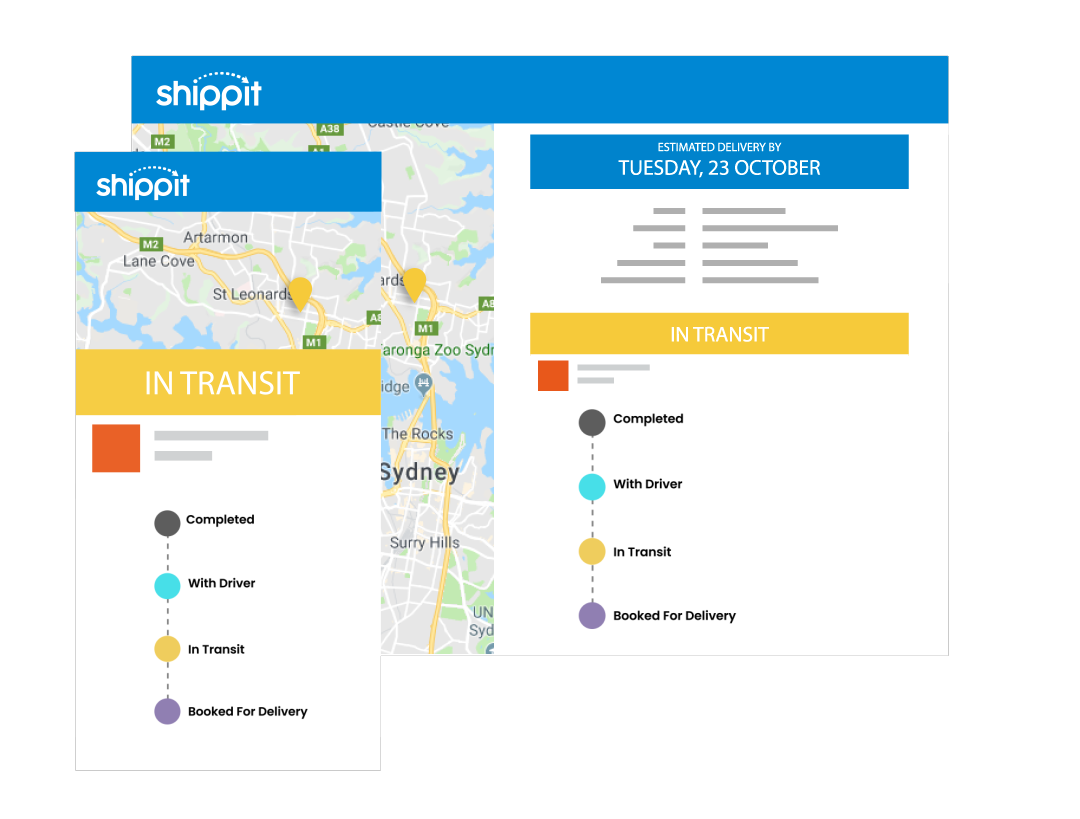If you’re running a business, chances are, your website, mobile app, SaaS product or platform is sending thousands of transactional emails to your customers every day. When we say ‘transactional,’ we mean the emails that you send to individual members of your audience, based on some action.
Each of your email interactions, whether it’s with a potential, current or past customer is a unique opportunity to boost your brand and demonstrate its value. The possibility that this space offers is not hypothetical – research shows transactional emails have a whopping 8x the open and engagement rate of traditional marketing emails.
The Order Confirmation Email
Think about the last online purchase you made. After you hit confirm, you probably went straight to your inbox to open the order confirmation email. In most cases, the order confirmation email is the first touch point a new customer has with your brand after they’ve bought or signed up for something from your website.
Considered the king of transactional emails, the order confirmation has significantly higher open and click-through rates, transaction rates, and revenue per email than any other type of marketing email. With such standout success, it makes sense to suggest products other customers bought when they purchased a particular item, or even showcasing other popular products at the bottom of the email.
Check out some other great examples of businesses that are killing the order confirmation email here.
According to Marketing Metrics, the probability of selling to an existing customer is 60-70% higher, so upselling within your order confirmation email is a great way to tap into a new revenue stream. Once your customer has made a purchase, there’s a genuine possibility they’ll make another if you can effectively turn your order confirmation email from notification to a marketing tool.
So why are so many businesses missing out on this opportunity?
In most cases, the order confirmation email is hard-coded by your eCommerce platform, which is why it tends to get assigned to IT rather than marketing. With developers focusing more on functionality than messaging, it’s time to ditch the bland system template in favour of an optimised order confirmation.
These days, most system templates allow you to edit the HTML to add in custom design elements and brand messaging. If you don’t have the skills to edit these yourself, there’s plenty of resources available through marketplaces like 99designs or upwork.
When you’re thinking about ways to optimise your order confirmation emails, consider the following:
- Keep the design simple to allow for easy skimming of order details
- Use embedded images of the products
- Use the opportunity to upsell or cross-sell related products
- Make sure the email is mobile-friendly
- Use a tool like litmus to check how the email displays on different screens and browsers
- Make sure contact details are easy to find
- Include trackable shipping details
The Shipping Confirmation Email
All hail the shipping notification email. Regardless of whether you’re an online shop-a-holic or a sporadic spender, there’s nothing more exciting than knowing your order is on its way. Much like order confirmation emails, this email gets a lot of love and presents a massive opportunity to keep the momentum going.
Mailcharts has some shipping confirmation emails from some of the world’s biggest brands here.
To keep your customer excited and enticed, consider adding these elements to your shipping confirmation emails:
- Expectations are everything; make order tracking easy by including the expected delivery date and tracking number
- Give your customers a seamless brand experience from your cart to their door, Shippit gives you the power to own your delivery experience
- Take advantage of higher click-through rates and include product suggestions and cross-sells
- Add an incentive to bring them back again
The Acquisition Email
When a new subscriber joins your mailing list, this email essentially rolls out the welcome mat. It’s an automated campaign that’s usually sent within 24 hours of someone subscribing. Its main purpose is to charm the pants off the reader, build community, create a connection and hopefully lead to a sale.
You can find the above cold email example and more in this acquisition email guide.
Immediately after signing up, your customer will receive this email. At this point, your audience is at their highest phase of the engagement, so make sure your welcome email meets them in that mindset.
The most important distinction of acquisition or notification emails is that they give the reader value, rather than asking them for something. When a transactional email comes through, your customer is ‘click-ready,’ and expects to be asked to do something. These are calls to actions, like – ‘Click to activate account’, ‘Click here to track your package’ or ‘Login to your account for more details.’ On the other hand, when they open a newsletter, they expect to absorb the info, then possibly take action later.
The Don’ts of Transactional Emails
Like most businesses, email marketing probably starts and ends with a monthly newsletter or sporadic sales email blast. But, there’s a lot more to transactional emails than meets the eye. Here are some things to avoid when optimising your emails:
- In an age of personalisation, always avoid a ‘no reply’ address
- Always take the opportunity to humanise your brand by customising the ‘from name.’ If your email appears to be coming from a real person, you’re inviting customers to engage with you
- Emails without names are much more likely to land in spam or junk
- Run your emails through a spam checker before sending
The Wrap Up
When you send an email to your customers, you’re having a conversation with them in their most personal online environment – their inbox. In other words, you need to make every email count.
Getting creative with transaction emails can be an effective way to not only be transparent with your customers about their purchases but also get them back to your store for repeat sales.